 如何实现无法触摸文字的效果?
如何实现无法触摸文字的效果?  解决思路
解决思路
这个效果又一个非凡之处在于使用了动态文本,利用AS判定文本变量,通过数组的运算赋值数标语文字的距离,从而达到无法触摸的文字效果。  具体步骤:
具体步骤:
1、??运行Flash?MX?2004,设置文档背景为黑色。
2、??新建一个影片剪辑,在影片剪辑编辑区内键入一个动态文本。在属性面板中设置文本变量为“tt”。如图3.3.89所示。
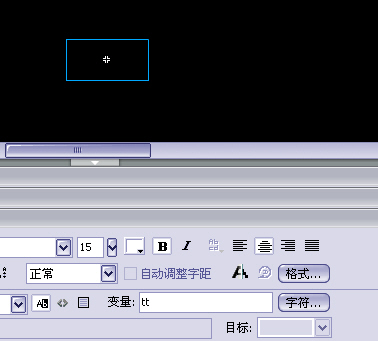 ?
?
图3.3.89??????设置文本变量
3、??在该影片剪辑时间轴上新建一个图层2,单击矩形工具绘制一个无边框,填充颜色为透明的矩形。按F8转换为影片剪辑2,并在下面的属性面板中命名为“ff”。如图3.3.90所示。
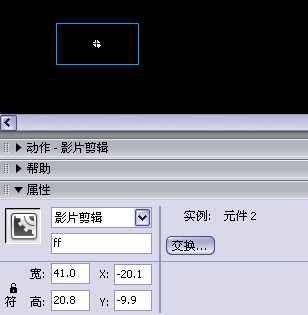 ?
?
图3.3.90??????设置影片剪辑属性
4、返回到场景1,单击第1帧,打开as面板,添加如下语句:
_root.onLoad?=?function()?{?
?t?=?"?this?is?flash8";
?myt?=?new?Array();
?l?=?t.length;
?for?(i=0;?i<=l-1;?i++)?{?
??myt[i]?=?substring(t,?i+1,?1);
?}
?_root.j?=?0;?
};
function?out()?{?
?_root.attachMovie("tt",?"tt"+_root.j,?_root.j);?
?if?(_root.j<=(l-1))?{?
??_root["tt"+_root.j].tt?=?myt[_root.j];?
??_root["tt"+0]._x?=?100;
??_root["tt"+_root.j]._x?=?_root["tt"+(_root.j-1)]._x+20;
??_root["tt"+_root.j]._y?=?150;
??_root.j?=?_root.j+1;?
?}?else?{
??_root.effect();
?}
}
function?effect()?{
?for?(n=0;?n<=l-1;?n++)?{
??if?(_root._ymouse-_root["tt"+_root.n]._y<=100?&&?_root._xmouse-_root["tt"+_root.n]._x<=10?&&?_root._xmouse-_root["tt"+_root.n]._x>=-10)?{
???_root["tt"+_root.n].dy?+=?(50-_root["tt"+_root.n]._y)*.3;
??}?else?{
???_root["tt"+_root.n].dy?+=?(150-_root["tt"+_root.n]._y)*.3;
??}
??_root["tt"+_root.n].dy?*=?.8;
??_root["tt"+_root.n]._y?+=?_root["tt"+_root.n].dy;
?}
}
_root.onEnterFrame?=?out;
5、上面的AS解释为:
_root.onLoad?=?function()?{//一开始加载前定义变量
?t?=?"?this?is?flash8";
?myt?=?new?Array();//myt为数组变量
?l?=?t.length;
?for?(i=0;?i<=l-1;?i++)?{//将每个字,付给到数组
??myt[i]?=?substring(t,?i+1,?1);
?}
?_root.j?=?0;//全局变量
};
function?out()?{//定义函数out
?_root.attachMovie("tt",?"tt"+_root.j,?_root.j);//加载MC?tt,重命名为"tt"+_root.j
?if?(_root.j<=(l-1))?{//判定t文本的字节数
??_root["tt"+_root.j].tt?=?myt[_root.j];//将刚才付给数组的文字逐个付给新mc"tt"+_root.j
??_root["tt"+0]._x?=?100;
??_root["tt"+_root.j]._x?=?_root["tt"+(_root.j-1)]._x+20;
??_root["tt"+_root.j]._y?=?150;
//以上是控制每个字符的位置
??_root.j?=?_root.j+1;//变量递加
?}?else?{
??_root.effect();//调用effect函数
?}
}
function?effect()?{
?for?(n=0;?n<=l-1;?n++)?{
//判定鼠标和字符间的位置
??if?(_root._ymouse-_root["tt"+_root.n]._y<=100?&&?_root._xmouse-_root["tt"+_root.n]._x<=10?&&?_root._xmouse-_root["tt"+_root.n]._x>=-10)?{
???_root["tt"+_root.n].dy?+=?(50-_root["tt"+_root.n]._y)*.3;
??}?else?{
???_root["tt"+_root.n].dy?+=?(150-_root["tt"+_root.n]._y)*.3;
??}
??_root["tt"+_root.n].dy?*=?.8;
??_root["tt"+_root.n]._y?+=?_root["tt"+_root.n].dy;
//以上是弹性效果的算法。
?}
}
_root.onEnterFrame?=?out;//调用out函数
6、请参考源文件“跳动的文字”。
| Word教程网 | Excel教程网 | Dreamweaver教程网 | Fireworks教程网 | PPT教程网 | FLASH教程网 | PS教程网 |
| HTML教程网 | DIV CSS教程网 | FLASH AS教程网 | ACCESS教程网 | SQL SERVER教程网 | C语言教程网 | JAVASCRIPT教程网 |
| ASP教程网 | ASP.NET教程网 | CorelDraw教程网 |
 QQ:2693987339(点击联系)购买教程光盘
QQ:2693987339(点击联系)购买教程光盘